Adobe CC 2019/2020/2021/2022/2023 GenP Universal Patch 3.1.6
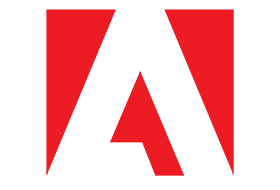
How to use GenP:
- If you want to patch all Adobe apps in the default location:
- Press ‘Search Files’ – wait until GenP finds all files.
- Press the ‘Pill Button’ – wait until GenP does its job.
- One Adobe app at a time:
- Press ‘Custom path’ – select the folder that you want [depending upon the app you want to patch]
- Press ‘Search Files’ – wait until GenP finds all files.
- Press the ‘Pill Button’ – wait until GenP does its job.
What’s New in GenP 3.1.1
Following Uncia’s retirement, he released his source code to the CGP community.
We have collaborated to improve GenP, resulting in GenP 3.1.1
(Thanks to E1uSiv3 / MIkeVirtual sharing)
GenP-3.1.6
GenP-3.1.1
GenP-3.0.2
GenP-3.0
GenP-2.7 MediaFire
GenP-2.7Kraken
GenP 2.6.2.1
GenP 2.5
26 thoughts on “Adobe CC 2019/2020/2021/2022/2023 GenP Universal Patch 3.1.6”
FOR MAC OS ADOBE PATCHER CLICK HEAR
Disclaimer
The Adobe Genp file was obtained from a free source and is not hosted on the Techhub24x7.com website. We can safely say that Adobe Genp is not our responsibility. Use this file whatever you like for your own purposes. Downloading copyrighted material is illegal; all the files here are only for educational use. Developers/creators/makers made it with difficulty. We request you buy a genuine version from the information button.
For the latest Tech News, Offers and Reviews, follow techhub24x7 on Twitter, Facebook, and Google News. For the latest videos on gadgets and tech, subscribe to our YouTube channel.

[…] FOR WINDOWS PC CRACK Click Hear […]
Mobile Phone Monitoring App – hidden tracking app that secretly records location, SMS, call audio, WhatsApp, Facebook, Viber, camera, internet activity. Monitor everything that happens in mobile phone, and track phone anytime, anywhere.
As technology develops faster and faster, and mobile phones are replaced more and more frequently, how can a low – Cost fast Android phone become a remote – Accessible camera?
pharmacies in mexico that ship to usa: mexican rx online – mexican pharmacy